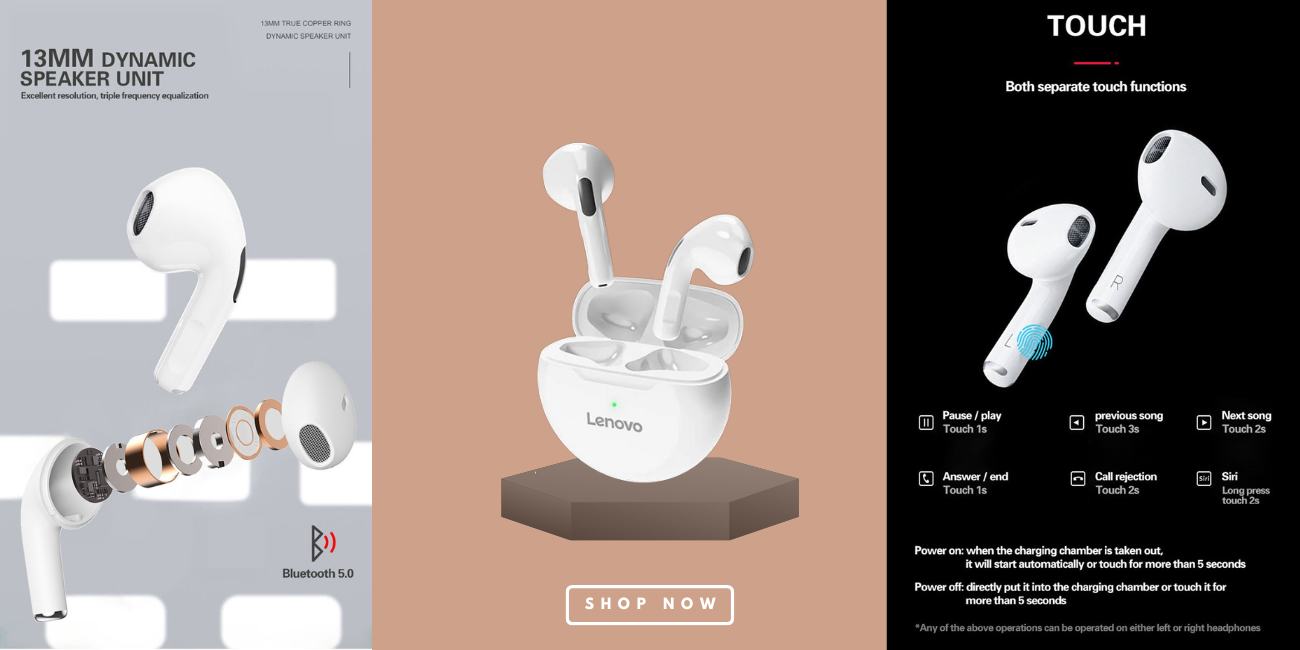
Lenovo LivePods HT38 true wireless bluetooth earbuds
Lenovo has launched many products in the TWS headset market and has achieved good sales thanks to preferential prices and highly cost-effective experience. What 52audio will teardown this time is a product with a very compact design —— Lenovo LivePods HT38. It uses a semi-in-ear design and has a variety of cute charging cases to choose from.
In terms of functional configuration, Lenovo LivePods HT38 is equipped with a 13mm dynamic driver, supports Bluetooth 5.0, and dual-channel transmission, and can be used in single and double headset modes. Support opening the box and pairing devices automatically, automatic pairing. It adopts touch operation and supports multiple modes of one touch, two touches, three touches, and long touch, which improves the convenience of use.
Previously, 52audio has disassembled Lenovo products including Lenovo think plus Liveods LP40, Lenovo QT83, Lenovo TC03, Lenovo ThinkPlus TrackPods, Lenovo S1, Motorola Verve Ones+, Motorola Verve Buds 200, Motorola Verve Buds 500, Motorola Verve Buds 800 and so on. Let’s take a look at the dismantling report of this product.

|1. Lenovo HT38 charging case teardown

Enter the teardown part, pry open the charging case fixed by snap-fit, and take out the earphone cockpit.

One side structure of the cockpit has a battery unit fixed in the middle.

An FPC cable is set on the other side of the cockpit.

Side structure of the cockpit.

The main board is fixed by screws at the bottom of the cockpit.

Remove the screws and take off the main components in the charging case.

There are 4 magnets on the bottom of the cockpit to absorb the charging case cover and earphones.

The front of the main circuit in the charging case.

The back of the main circuit in the charging case.

The charging case uses a soft pack battery, model: GX701230, rated voltage: 3.7V, rated capacity: 250mAh.

The battery is equipped with a circuit protection board, and the protection board is equipped with a lithium battery protection IC and a MOS tube.

The FPC cable is connected to the motherboard through the ZIF connector.

Two LED indicators of different colors on the cable are shielded by a black sponge cover to prevent light leakage.

The circuit on the front of the motherboard.

The circuit on the back of the motherboard.

The charging case is a metal shrapnel structure for charging the earphones.

The power management SoC of the silk screen GR02A integrates lithium battery charge management, synchronous boost converter, battery power management and protection functions, which are used to charge and discharge the built-in battery to charge the earphones.

The boost inductor of 1R5 works with the power management SoC boost to charge the earphones.

5.6V regulator tube of silk screen W9.

Two screen-printed 1 AM transistors and one screen-printed A19T MOS tube.

Type-C charging interfaces female socket.

Battery display function button.
|2. Lenovo HT38 earbuds teardown

Enter the teardown part of the earphone and pry open the cavity along the parting line.

Speaker unit inside the front cavity.

A soft-pack battery is arranged inside the back cavity.

Take out the speakers.

The front of the speaker.

After actual measurement, the speaker size is about 13mm.

The internal structure of the front cavity, the tuning hole is also pasted with tuning cotton.

Take out the battery and the internal structure of the back cavity. The speaker and the battery are respectively connected to the motherboard through wires.

The back cavity wall is used to attract the magnet of the charging case.

The internal soft-pack battery model of the earphone is GX450909, rated voltage: 3.7V, rated capacity: 30mAh.

The circuit on the side of the earphone motherboard.

The circuit on the other side of the motherboard.

The metal tail plug for charging the earphone is soldered to the end of the motherboard.

Touch the metal contacts of the button.

The electret microphone, welded on the motherboard, is used for voice call pickup.

The touch detection chip of silk screen 601A7 is used for touch operation.

Blue trim E1500T Bluetooth audio SoC.

The crystal oscillator provides the clock for the Bluetooth chip.

Ceramic Bluetooth antenna for wireless signal transmission.

All components of Lenovo LivePods HT38 true wireless earbuds.
|3. Summary
The Lenovo LivePods HT38 true wireless earbuds have a compact design in the shape of a “cake” in the charging case, with a smooth and round body texture. The size of the headphone is also very small, and the charging case+earphones weighs only 28g, which has high portability and a comfortable wearing experience.
The internal structure design is relatively simple. The charging case uses Type-C charging interface input power, a built-in battery capacity of 250mAh, a silk-screened GR02A power management SoC to charge the built-in battery, and integrates a synchronous boost converter, battery power management, and protection functions.
The earphones use a 13mm dynamic driver and a 30 mAh soft pack battery, which are connected to the motherboard through wires. An electret microphone is used on the motherboard to pick up voice calls, and the main control chip is the Bluetooth audio SoC of Bluetrum E1500T.